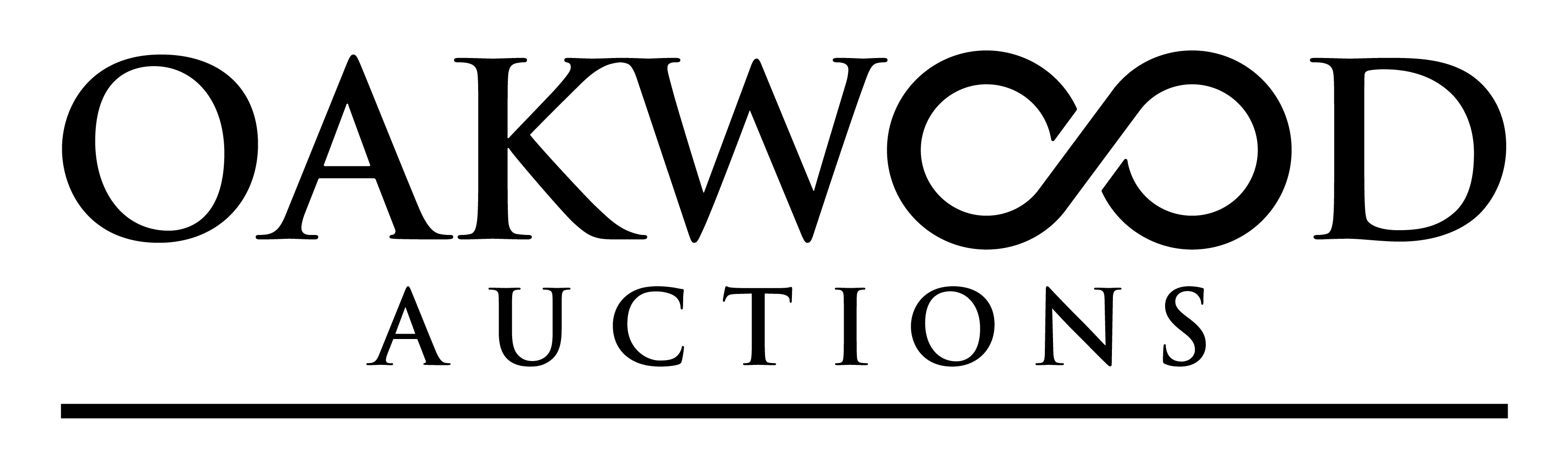A Step By Step Auction House Guide - How to Buy
To participate in the online auction, you will need to register. Registration is free and only takes a couple of minutes
Notable Sales

















Pablo Picasso's "Tete De Femme" Limited Edition Print
Sold For $350